- Save
-
-
What Are You Saving For?
We all know how important saving money is. Whether you’re a dedicated saver or just beginning to build your savings; we offer a variety of safe and secure savings plans to help your money grow.
-
Savings Accounts
-
Open an Account Online
When you join AMOCO Federal Credit Union you begin your membership by opening a basic savings. This account establishes your ownership in the credit union and is the foundation you can build on to achieve your financial goals.
-
-
- Spend
-
-
What Are You Spending For?
Spending money is a daily part of living; however, smart spending allows you to save for your future. At AMOCO, we believe in investing in you and helping you build your nest egg to take care of yourself and your family.
-
Spend Accounts
-
Want Affordable Checking?
We offer a variety of Checking Accounts to fit your needs, whether you’re looking for no monthly fees, easy access to funds, or interest-earning options, all providing you with flexibility and convenience.
-
-
- Borrow
-
-
What Are You Borrowing For?
Our goal to make your financial dreams come true. Whether you are purchasing your first car, looking for a great credit card or want to own vacation homes, we help you fund your future.
-
Loans
-
Apply for a Loan Online
At AMOCO, we have loans for your wants and needs. We work hard to provide members with high-quality service, lower rates, and flexible payment options so you can get the most for your money.
-
-
- Insure
-
-
Protect What Matters!
Prepare for the unexpected. Our insurance plans can help you save big while offering excellent coverage. Don’t wait until it’s too late – contact us today to learn more about your options.
-
Insurance
-
Explore Coverage Plans
We’ve broadened our insurance offerings by partnering with reputable organizations. Let us help you find the coverage you need for the things that matter most to you. And the best part? You can potentially save hundreds of dollars annually.
-
-
- Invest
-
-
Invest In Yourself!
Plan our financial dreams – from saving for college to planning retirement. We’ll discover where you want to go and how you will get there.
-
Start Investing
-
Manage Your Investments
Through LPL Financial, you have the ability to manage multiple types of investments, access your account anywhere, anytime and partner with a professional to help understand your unique financial situation.
-
-
- Business
-
-
Ready to Take Your Business to New Heights?
Unlock the full potential of your business with our business account options! Our business accounts provide comprehensive
solutions for managing finances efficiently and effectively.
-
Business Accounts
-
Business Savings Account
Our Business Savings Account provides entrepreneurs a secure place to store operating capital, and save for business related purchases. With as little as $1, you can open a business savings account with AMOCO and start your financial foundation.
-
-
- ACCESS MY ACCOUNT
Debit Card Controls
Fraud is on the rise, but our new Debit Card Controls have got you covered!
Introducing our new Debit Card Controls! Take card management to the next level with controls and alerts on your AMOCO Debit Card. With a few taps on your phone or clicks on your desktop, our Card Controls feature allows you to efficiently perform various tasks, giving you the power to manage your debit card(s) as you see fit. Here’s what you can do:
- Turn your debit card on or off if you suspect suspicious fraudulent activity or if it's lost or stolen.
- Use the Location function to control where your card can be used, including blocking international transactions as an added layer of security when you're not traveling.
- Define which Merchant Types you authorize your card to be used at.
- Set Spending Limits to deny purchases that exceed your threshold.
- Manage Transaction Types to avoid unexpected charges.
- Set up and receive real-time push notifications for how and when your card is used.
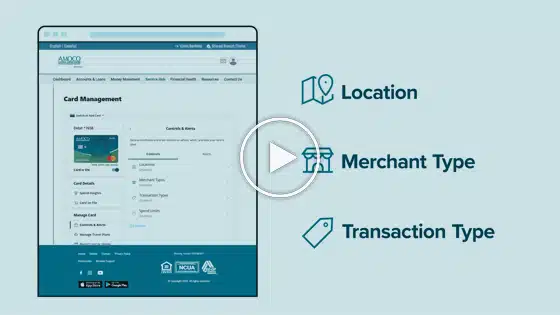
Take card management to the next level with controls and alerts on your card.
You decide WHEN your card is used; WHERE your card is used; and HOW your card is used.
Stay in control by setting spending limits and restricting usage based on location, merchant type, transaction type, and be in the know with real-time alert notifications.
And if a purchase looks unusual, you can easily turn your card off and on as needed.
Easy and convenient to set up in your mobile banking app.
Alerts and controls help make sure all is safe, secure, and right in your spending world.
How to Get Started
- Log in to Online Banking or Mobile App.
- Online Banking: From the Services Hub tab, click Debit Cards.
Mobile App: From the bottom menu, click More. From the menu, click Service Hub, then Debit Cards. - Click/Tap the plus icon to add your card.
- Now you’re ready to manage your card!
Turning on Card Controls won’t impact any approved monthly transactions you have set-up.

Card Controls FAQs
The answers you need to the questions you have.
Card Controls give members the ability to control their debit cards. Members have access to block or unblock their debit card.
No, using Card Controls is absolutely free and benefit for AMOCO members!
You can access Card Controls by logging into your Online Banking or Mobile App.
Members will receive immediate notification of transactions made using their AMOCO debit card. Alert preferences are able to be selected based on amount, location, transaction type, and merchant type.
If your card is blocked it will show in red. Click: Unblock to reactivate your card.
You can quickly block/unblock your card by logging into your Online Banking or Mobile App.
Online Banking:
- Sign in to Online Banking
- From the Services Hub tab, click Debit Cards
Mobile Banking:
- Sign in to Mobile Banking
- From the bottom menu, click More
- From the menu, click Service Hub, then Debit Cards
No, you will have to navigate to Card Controls, using Online Banking or Mobile App, to set up the new debit card and preferred alert delivery method.
Any payment setup using your AMOCO Debit Card will not process while your card is blocked.



